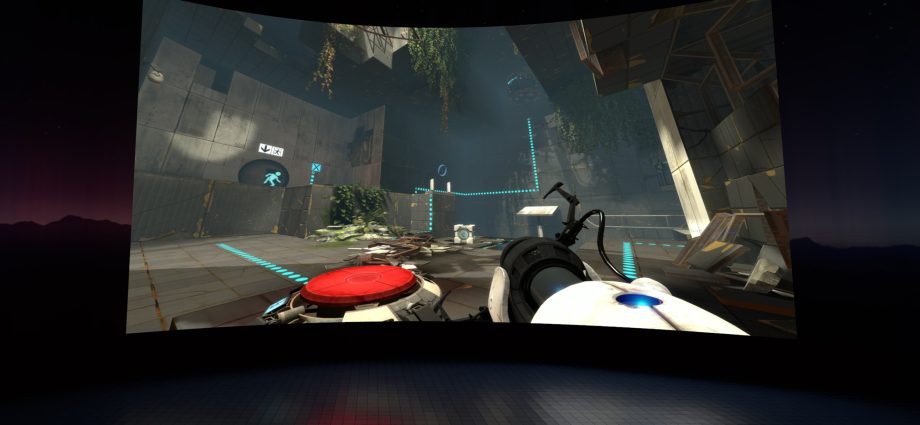The SteamVR 2.1 update introduces the new Theater Screen, replacing the old Desktop Game Theater app. Non-VR applications launched from Steam will now be displayed on the Theater Screen, with the dashboard automatically hidden. The Theater Screen offers options for toggling, dark mode, screen curvature, resizing, and repositioning. Recommended to exit VR apps before launching non-VR games. Known issues include limitations for apps with both VR and non-VR launch options.
Improvements in SteamVR include the removal of the Game Theater app, enhanced warning messages, adjustments to the laser mouse lock radius, and the addition of an “Exit Home” button in SteamVR Home. Undocked dashboard overlays can now be interacted with while the dashboard is dismissed. Floating screens can scale down, and middle click support is added to the laser mouse. SteamVR now has a better-positioned keyboard for overlays, arrow keys for the desktop view keyboard, and a hide keyboard key. OpenXR introduces an experimental setting for Meta’s OpenXR Unity plugins compatibility. Render models for Touch Pro and Touch Plus controllers are added for Meta. Various bug fixes and improvements are also included in this update.
 Deutsch
Deutsch Français
Français Español
Español